Online Reviews Can Make a Big Difference — But What Kind of Difference Is Up to You!
We hope today’s blog finds everyone feeling well-rested from the weekend. Ready to tackle the week in front of you with enthusiasm? Okay, maybe not

We all know visibility on Google’s search engine can significantly enhance your business’s ad performance. Understanding how to submit URLs to Google effectively is a critical step in optimizing your online presence and boosting your site’s visibility.
This guide provides a step-by-step process on URL submission to Google, ensuring that your website gains the exposure it deserves.
URL submission to Google is more than just an administrative task—it’s a strategic step towards enhancing your site’s SEO and improving its overall search engine ranking.
When you submit your URL, you’re essentially informing Google of your website’s existence, allowing it to be indexed and appear in search results.
This can lead to increased traffic, better leads, and ultimately, improved revenue from your digital efforts.
Google Search Console is your primary tool for submitting URLs to Google. It offers a user-friendly interface and detailed insights into how Google views your website. Below are the detailed steps to submit your URLs through this powerful tool:
Before you can submit any URLs, you must have a Google Search Console account. This requires you to verify your ownership of the website, which can be done through several methods, such as HTML file upload, domain name provider, HTML tag, Google Analytics, or Google Tag Manager.
If the URL isn’t indexed, click the ‘Request indexing’ button.
Sign up for a free Google Search Console account if you don’t have one already. https://search.google.com/search-console/about
Verify ownership of your website by following the instructions provided.
2. Submit your Sitemap (For multiple URLs):
3. Use URL Inspection Tool (For single URLs):
This simple process triggers Google’s bots to crawl and potentially index your submitted URL, making it visible in Google’s search results.

Besides individual URL submission, using XML sitemaps is a robust method to notify Google about all pages on your website. Sitemaps are particularly useful for websites that regularly update their content or have a large number of pages.
Submitting a sitemap helps ensure that Google knows about the entirety of your website, which is crucial for newer or larger sites that might not yet be fully discovered by Google’s crawling algorithms.
Integrating internal links into your content is a powerful strategy to boost SEO. Links to high-value pages such as PPC services, social media marketing strategies, and various SEO services help distribute page authority throughout your site and improve user engagement.
To further enhance your website’s visibility and ad performance, it’s essential to integrate advanced SEO tactics focusing on Google’s algorithms. This section delves into how you can use specific keywords and strategies to ensure your site ranks well on Google and other search engines.
Understanding how to discover URLs that can boost your site’s performance is crucial. Use tools like web crawlers or advanced SEO software to identify hidden pages or those not currently indexed by Google. This proactive discovery helps you include more content in your sitemap URL, ensuring a comprehensive indexation.
The HTTP method used when submitting URLs can affect how Google processes your requests. When using the Google Search Console to submit URLs, ensure that your web server supports the correct HTTP methods such as GET and POST. This compatibility helps in efficiently managing the request body, which includes the URLs you wish to index.
Sometimes you might need to force Google to re-crawl a previously submitted URL. This can be necessary if you’ve made significant updates to your web page that must be recognized quickly. In such cases, using the URL Inspection tool in the Google Search Console allows you to request a fresh crawl, pushing Google to update their search results.
An XML sitemap is more than just a list of URLs; it’s a strategic tool that communicates directly with Google about the structure of your site. Ensure that your sitemap is up-to-date and includes all relevant pages, especially new or updated ones. This approach ensures that the same URL is not submitted multiple times, which can confuse crawlers and lead to inefficiencies.
Although not directly related to SEO, integrating pop-up windows effectively on your site can lead to increased engagement and longer session times, which are positive signals to search engines. Ensure these pop-ups are optimized for both desktop and mobile devices to maintain a high user experience level.

Taking URL submission to the next level involves not just submitting your site’s URLs but doing so in a manner that optimizes Google’s understanding and indexing of your site.
For sites that frequently update or add new content, consider batch submitting your URLs through the Google Search Console. This method allows you to submit multiple URLs at once, saving time and ensuring your content is indexed more quickly.
After submitting your URLs, use Google Search Console to track how these URLs perform in search rankings. Look for insights on page performance, which can guide further optimizations to your content and SEO strategies.
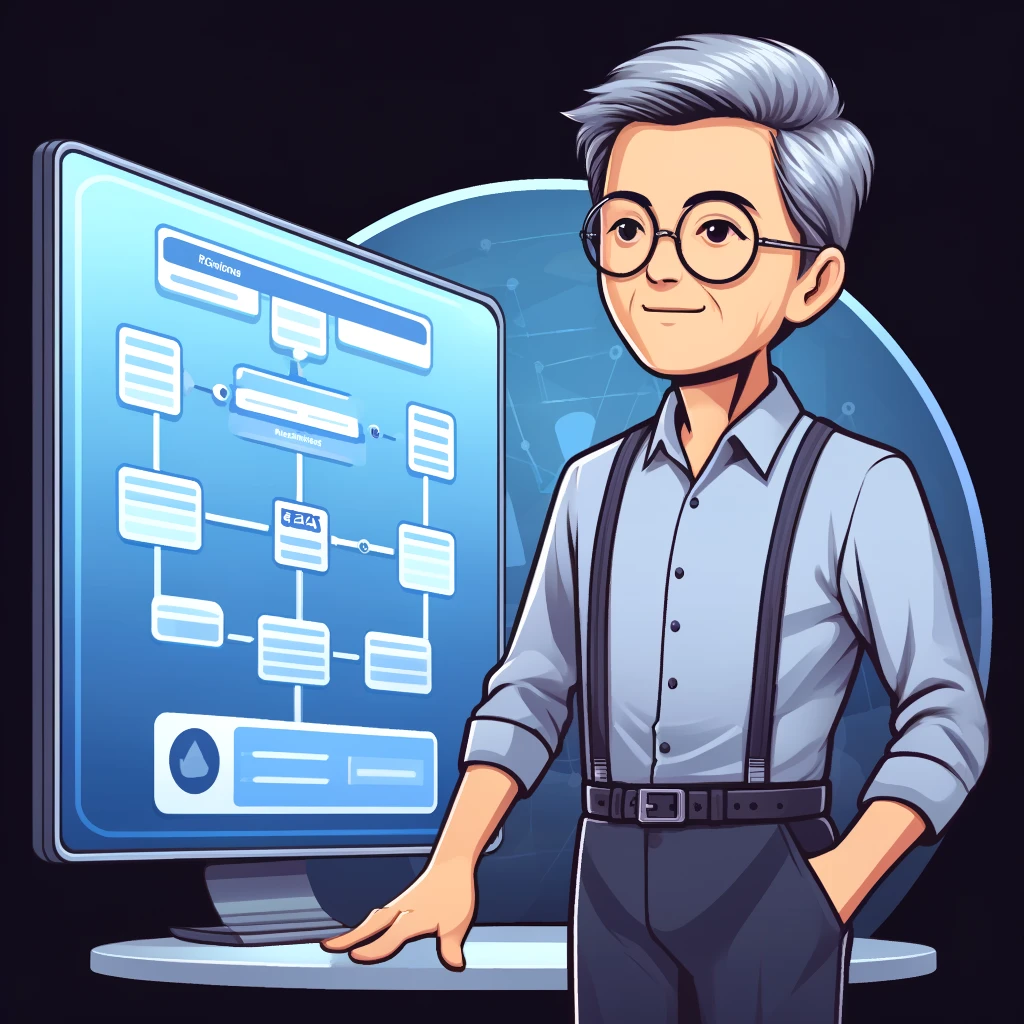
to maximize your online visibility and drive significant improvements in your digital marketing efforts, remember the importance of keeping your content fresh and engaging.
By taking the time to submit any URL to Google search engine properly, you are laying a solid foundation for better search engine rankings and enhanced ad performance. Let us help you navigate this process seamlessly and effectively, ensuring your business stands out in the competitive digital marketplace.
Choosing the right SEO services is pivotal in navigating the complex landscape of digital marketing. Our comprehensive SEO strategies, from national SEO to local SEO, are designed to meet diverse business needs. By selecting our services, you gain access to:
Mastering how to submit URLs to Google effectively can significantly impact your site’s visibility and, subsequently, your company’s bottom line.
By following the steps outlined in this guide, and utilizing tools like Google Search Console and XML sitemaps, you are well on your way to enhancing your website’s presence on Google.
Remember, the journey to better ad performance begins with a single URL submission, but it flourishes through consistent and strategic SEO practices. Choose us to guide you through this journey, leveraging our expertise to amplify your digital success.
We hope today’s blog finds everyone feeling well-rested from the weekend. Ready to tackle the week in front of you with enthusiasm? Okay, maybe not
We all know that the terms technology and advancement go hand in hand—the industry can’t, and won’t, stop growing. The same can be said about
We solve business problems, take a consultative approach to every client engagement, and find actionable solutions that will help your organization.