Online Reviews Can Make a Big Difference — But What Kind of Difference Is Up to You!
We hope today’s blog finds everyone feeling well-rested from the weekend. Ready to tackle the week in front of you with enthusiasm? Okay, maybe not

Blog updated on November 2nd, 2020
While they were created way back in 2016 as a feature for U.S. presidential candidates, Google Posts have a wide array of benefits for businesses — if you can unlock their potential and harness their power.
In fact, a properly-optimized Google Post can bolster your SEO campaign, increase high-quality traffic to your site, produce leads, generate more backlinks, and much more — all right there in Google’s humble, yet uber-effective Knowledge Panel, found on the right side of a search results screen.
Want to know how this underestimated and often undervalued feature can measurably help your business attract more customers? We’ve put together this guide as an introduction to Google Posts: what they are, what they do, how they work, best practices on how to use them, and more.
Let’s get started, shall we?
OK, OK…I know what you’re thinking — “This isn’t a Google Post.” Well, you’ve got me there. But now that I have your attention, let’s talk about what a Google Post really is.
Chances are, you probably already know about (or are using) a Google My Business (GMB) profile. Your GMB profile helps potential customers see your company’s essential information, like its name, address, and phone number, but also a description of your business, related images, customer reviews, and transactions, like scheduling an appointment — all at a glance and without needing to visit your website. To call it a powerful tool would be quite an understatement.
Google Posts take this concept a step further.
In simplest terms, a Google Post is a way for a business to share messages and other content by posting them directly to the panel, both in Google Searches and on Google Maps. They’re relatively simple to create (more on that later), and are posted through the Google My Business dashboard.
Google Posts can be up to 1,500 words, can support image or video, and can even include a call to action (CTA) button. In short, a Google Post is a simple and straightforward way to improve your search ranking and online visibility.
Sure, talk is cheap; so, let’s take a look at a real-life example of a Google Post out in the wild:

They say that variety is the spice of life — so could you pass the salt and pepper, please?
Google currently offers four distinct types of posts:
These types of posts are for promoting — you guessed it — an upcoming event. However, it doesn’t always need to be a sale or an unveiling of a new product/service. An Event post can help your business gain exposure in other ways, too, like through community outreach initiatives, local charity happenings, and events you’re hosting or participating in.
Enlisting the help of a big, bright yellow tag (ooo, shiny), Offers posts can help you drive engagement and sales through enticing coupons, discounts, freebies, and other exclusive special offers.
This is probably the most flexible and adaptable type of Google Post. What’s New provides you the opportunity to share general news, information, and other updates. This can include anything from a blog post or new addition to your company team to customer testimonials or reviews, and just about everything in between.
This feature was released in the summer of 2019 and provides business owners a compelling way to turn followers into customers. The Welcome Offer is solely visible to your company’s followers in the Google Maps app. Using this feature, you can opt to provide new followers with a coupon, discount, or any other exclusive offer.
This is the million-dollar question. The good news is, it doesn’t require a million-dollar answer. Ever heard the saying, “If it’s free, it’s for me”? Well, no matter who you are, Google Posts are for you.
As a business owner, you already know that advertising doesn’t come cheap … or does it? Well, this might challenge that perspective. Google Posts are completely, wholly, and entirely 100% FREE. That’s right, FREE. In fact, you can think of Google Posts as a type of free advertising — albeit with a few minor limitations. Sure, you might not be able to target particular types of users the way you would with an ad on other social platforms, but you can track the performance of your Google Posts and adjust them accordingly.
The best part? All you need is a GMB account to get started posting. Let’s take a look at how:
Making a Google Post is easy — but can you make a Google Post that works?
There are a couple of different ways to create a Google Post, depending on whether you’re on a desktop or mobile. Both are simple and easy to create; however, you’ll need to download the Google My Business app to produce them on the go.

Nothing lasts forever; just about everything on this planet has an expiration date — yes, even diamonds — and Google Posts are no exception.
A Google Post will automatically expire in seven days. So, if you want to ensure that you always have a post actively showing on the search engine results page (SERP), you’ll want to publish a new post once a week, at minimum.
Nothing stops you from posting more than that. One caveat, however, is that the most recent post appears in each search. If there is an important sale happening or critical news you’d like to share in a post, then you might want to hold off posting another one until it expires. This way, you prevent your primary post from getting buried under newer ones.
I know, creating and publishing a Google Post every single week seems like a major pain in the butt. Thankfully, there’s a workaround. Many platforms allow you to schedule your posts for a specific date and time, even down to the minute.
In not so many words — hell yes.
In so many words:
We already know that one of the most important metrics is traffic. And if a specific website page consistently receives a steady flow of traffic — and not just traffic, but quality traffic — then that tells the search engine that the page merits even more traffic.
This is where the Call to Action feature comes into play. By crafting engaging content and ensuring your Google Post will entice someone to click that CTA button and visit your site, you can potentially increase your own traffic in the process. That’s not all, though. The very fact that a visitor is not only accessing your page, but doing it directly through your GMB listing and not from a search result, provides you with an even higher value.
Another thing we already know is that Google (and users as well) like to see — and places significant SEO value on — is content variety, and it applies to not only pages, but posts as well. This is where the media option comes into place, and why it’s perhaps just as critical as the CTA button — or perhaps even more so — to your Google Post’s success and efficacy. Having the option to include either a photo or a video with your post also enhances its performance. Since well over 50% of all web searches are on a mobile device, which has limited real estate, a visually appealing Google Post is so much more likely to seize and hold the attention of a viewer and potential customer.
Not only can Google Posts help you increase traffic, but they can help you increase specific traffic. Think about it — if you want to improve a particular page’s rankings, then you can simply include it in the post. And since you can capture a user’s contact information when they visit, you can use it to secure recurrent traffic to your site.
Want to be a Google Post lion among the lambs? Follow these suggestions:
You might already know that Google has fairly strict guidelines when it comes to posting and ranking content, and Google Posts are no different. If you want to truly optimize your Google My Business Post and maximize your reach, impressions, and conversions, aim for high-quality posts.
Post Type: As we said before, there are four types of posts: Events, Offers, What’s New, and Welcome Offers. Make sure that your Google Post is properly labeled. Additionally, the items that are allowed in a post (image, video, etc.) can vary depending on the type of post; adhere to them accordingly.
Relevant: By posting relevant topics — like current events, recent awards, or appealing special offers — you’ll attract your audience’s attention and connect with them in a meaningful way.
Concise: Sure, you are allotted up to 1,500 characters for a Google Post; however, that doesn’t mean you need to use every single one of them. In fact, the ideal length actually lies somewhere between 150 and 300 characters. Think about it — most users are only searching for easily accessible information or a swift enticement to click through to your site, not a thesis on your most recent offerings or event. Don’t forget, Google will automatically select the first 80 characters for search results, so choose them carefully.
Visual Appeal: If you want your Google Post to really get some well-deserved attention, add a high-resolution video or image. We already know that Google likes to see a variety of content, and by including a visual element, you can increase the chances that a user will interact with your profile and visit your site.
Regular Posting: As we already mentioned, Google Posts expire seven days after their post date, and then are archived in a section that can only be accessed by clicking the “Read More” button. It’s critical to be submitting posts on a regular basis — once a week or more often is ideal, since it increases the likelihood that someone will engage with your website.
Proofread: One of the most common reasons that a Google Post will get rejected for is due to spelling mistakes, poor grammar, or low-quality content. Use only polished language and be upfront and honest in all your posts.
Call to Action: Adding a call to action (CTA) shouldn’t be overlooked; it’s a terrific way to provoke an action from the user. Google already has a variety of CTA buttons to choose from, including learn more, book online, call, visit, etc. Make sure you’re using these to your advantage while posting.
Share on Social: Once your post is live, make sure to share it across all your other social media channels as well.
UTM Wrap Your Posts: This will allow you to view and analyze traffic from your Google posts in Google Analytics. UTM wrapping can help you identify which posts resulted in someone calling, filling out a contact form, purchasing, etc. so that you can focus on them more in the future.
Inappropriate Content: Heed Google’s recommendations closely; stay away from anything that can be considered offensive, inappropriate, or misleading in any way. For more information, check out this handy guide on Google Posts’ content policy.
Replicate: If your business has more than one location, resist the temptation to merely replicate the Google Post on all your listings. Instead, create original content that’s relevant for each location.
Yell: There’s no need to shout your Google Post to the heavens, so refrain from using all caps or multiple exclamation points; keep it classy. If your post is intriguing enough, you won’t need to resort to “yelling” to get your point across.

In the not-too-distant future, you can expect Google Posts to have even more of a massive impact on voice searches. We already know that somewhere in the neighborhood of 31% of smartphone users worldwide use voice tech at least once a week. Add that to the fact that mobile voice searches are three times as likely to be locally based than text searches, and this stat becomes even more vital. And not only that, but these types of searches are effective too. In fact, more than a quarter of users will continue on and visit a local company’s website after performing a voice search.
Clearly, Google Posts will play an increasingly larger part in almost all web inquiries, but especially in the realm of voice searches. In the meantime, we’ll have our eye on this trend and keep you apprised of any significant changes, shifts, or modifications.
In other words, stay tuned…we’ll keep you “posted.”
Want to know even more tips on how to become an effective digital marketer and bolster your business’s brand, drive more traffic to your site, and increase conversion? Contact us today to learn about how we can help you, your company, and your customers.
Chris Shirlow is 1SEO’s Director of Content, and a self-proclaimed “Content Assassin.” He’s written international award-winning content and has a penchant for shooting fellow employees with nerf guns. His favorite dish is porcelain.
Illustrations by: Jasveen Sing
We hope today’s blog finds everyone feeling well-rested from the weekend. Ready to tackle the week in front of you with enthusiasm? Okay, maybe not
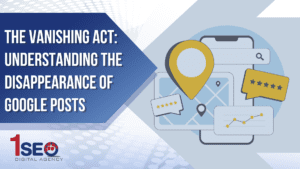
In April 2025, businesses began reporting that their Google Posts were disappearing from local panels in Google Search. This issue, highlighted by Barry Schwartz on
We solve business problems, take a consultative approach to every client engagement, and find actionable solutions that will help your organization.