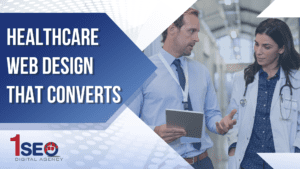
Healthcare Web Design That Converts
A healthcare website should do more than just exist—it should guide, reassure, and convert. Whether you’re running a private clinic, managing a hospital system, or

New year, new you, new… marketing strategy?
Well, why not?! Email marketing is one of the most successful digital marketing tools at your disposal. Whether you already have an email marketing campaign in the works or you’re just getting started, we’re here to help you navigate through it all with this step-by-step guide.
In this blog, we will cover how to:


Lead magnets make for great website pop-ups that immediately capture your visitor’s attention and demand action. This is especially useful in converting abandoned visitors (those who leave your site to never return) into subscribers and, ultimately, customers!
Okay, so you’ve created an email list. Time to move on to the next right step, right? Not quite!
Having a list of subscribers isn’t enough. The secret to achieving the best open and clickthrough rates and increasing your conversions is list segmentation.
List segmentation refers to splitting up your general email list into smaller sections based on specific criteria. The goal here is to create groups of people with a shared interest, something which you can easily target with a personalized email.
You can segment subscribers by demographics, past purchases, expressed interests, email engagement, and geography — just to name a few options. Some email marketing platforms offer click segmentation, a tool that allows you to build segmented audiences by tracking which subscribers click on specific links in your newsletters.
Once you begin sending highly-targeted emails to your segmented audiences, you’ll immediately notice a vast improvement in your email marketing campaign performance.
The most efficient and professional way to deliver newsletters is through a credible email marketing platform. These services make your life easy by getting user permission and abiding by CAN-SPAM rules. Plus, they offer great features like click segmentation, automation, tracking & analytics, A/B testing, and more.
The best popular email marketing platforms to choose from are:
There’s no shortage of different types of marketing emails you can send. But don’t be overwhelmed if you don’t have the time or resources to explore all options! The trick is to find the handful that works for you and personalize them for each campaign.
Let’s take a look at some different types of marketing emails:
Time management is another crucial aspect of your email marketing strategy. There’s no hard and fast rule about when or how often to send out email blasts. However, studies suggest that 2-3 emails per month are enough to keep users engaged without coming off as spammy. That being said, only your subscribers will tell you how often they want to hear from you.
Another thing to keep in mind when creating your email strategy is how you can plan ahead and give yourself time to create dynamic content by developing a monthly newsletter schedule.
There are a lot of factors at play when it comes to your email marketing success. Your subject line is at the top of the list.
Think of the subject line as the first impression for your email marketing campaign — a good first impression will intrigue subscribers into opening the email, and a bad first impression will turn them off. You need to make a good first impression for every email blast, but how? Is it even possible?
There’s no guarantee that you’ll knock it out of the park every time, but following some proven guidelines will help increase engagement among your subscribers.
By now, you know that personalization is the key to a successful email marketing campaign. But how do you go about personalizing each email blast when your subscriber count is in the hundreds, thousands, or more?
Thankfully, email automation does the heavy lifting for you! This tool allows you to not only personalize email blasts but also send them out systematically based on time or action triggers. You’re already familiar with automated emails, believe it or not. Welcome emails, confirmation emails, unsubscribe emails, and abandoned cart emails are just a few examples of email automation.
Since your email marketing service provider handles the automation aspect, all you have to do is:
Voila! In just two steps, you’ve increased your chances of nurturing leads and converting prospective customers.
Take your time developing a strong automated email marketing campaign because great things aren’t made overnight. Use A/B testing and other metrics to gain insight into performance and pinpoint areas of improvement. This leads us to our final step!
There’s only one way to ensure your email marketing campaign is doing what it’s designed to do (i.e., achieving your set goals) and that is by tracking/analyzing performance levels.
The metrics you choose to focus on during this phase depend on your goals, but open rates and clickthrough rates are two measurements essential to your email marketing’s overall success. Another important metric that is often overlooked is your sender score, which measures your sender reputation. A high score means you’re trustworthy and more likely to end up in your subscriber’s inbox versus spam. See how well you’re doing by using Sender Score.
Here’s a trick you probably haven’t heard from many other digital marketing agencies in Philadelphia: start UTM wrapping your newsletters!
Urchin Tracking Module, or UTM for short, is a tracking component that provides Google Analytics a wealth of information about website traffic. This tool shows you which campaign is performing the best, how much website traffic is generated, the associated revenue worth, and tons of other fine details. You can finally take the guesswork out of your email marketing performance.
Google’s URL Builder is the easiest way to create a UTM link. You will need to add the following parameters:
Once the UTM link is generated, simply replace the original links in your email campaign with the UTM link. Different links will need to be UTM wrapped separately.
Here’s an example of a UTM link for this blog for our email campaign.

About the Author:
Kejsi Prifti is a Senior Content Creator at 1SEO by day and a rom-com junkie by night. She can often be found singing off-key in her car, baking just-about-edible desserts, spending time with her cats, and generally marching to the beat of her own drum.
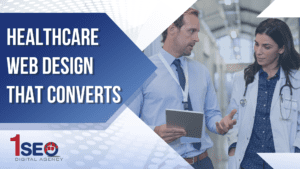
A healthcare website should do more than just exist—it should guide, reassure, and convert. Whether you’re running a private clinic, managing a hospital system, or

Strategies for Contractors, Lawyers, and Home Service Industries in 2024 As we step into 2024, the economic landscape is shifting dramatically, presenting unique challenges for
We solve business problems, take a consultative approach to every client engagement, and find actionable solutions that will help your organization.